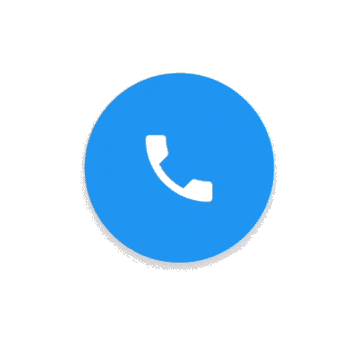How to Assemble Display Racks Easily (With Steps and Tips)
Display racks play a crucial role in organizing and showcasing products effectively in retail spaces, helping businesses optimize space and make a lasting impression on customers. However, assembling these racks can feel intimidating, especially if you’re unfamiliar with the process. You can set up display racks quickly and confidently with a few straightforward steps and practical tips. Here’s a comprehensive guide on how to assemble display racks easily, from preparation to final adjustments.
1. Preparation: Gather Tools and Materials
Before starting the assembly process, it’s essential to have the necessary tools and materials ready. Most display racks come with a set of components and may require basic tools for assembly. Check the package contents to ensure all parts are included, and take a moment to read the instruction manual provided by the manufacturer.
Tools You May Need:
- Screwdriver (flat or Phillips, depending on screws)
- Allen wrench (often included with the rack kit)
- Rubber mallet (for gently tapping pieces into place if needed)
- Level (to ensure the rack stands straight)
- Measuring tape (to check dimensions and spacing)
- Protective gloves (to avoid hand injuries while handling metal parts)
Preparation Tips:
- Clear Your Workspace: Make sure you have a clean, open area to work in. Lay down a soft blanket or cardboard if assembling on hard floors to avoid scratching.
- Organize Parts: Spread out all components and group similar parts together. This makes it easier to locate what you need during assembly.
- Double-Check Instructions: Skim through the entire manual before you begin, so you understand the process and any specific warnings.
2. Step 1: Attach the Frame or Base
Most display racks have a foundational frame or base that provides support for the structure. Start by attaching the frame according to the instructions, which typically involves connecting vertical and horizontal bars.
How-To:
- Position the Base: If the rack has a base, lay it flat on the floor and make sure it's aligned with the frame pieces.
- Connect Frame Bars: Insert the vertical bars into designated slots on the base. Some frames may require screws, while others use clips or slots to secure the parts.
- Secure Connections: Tighten screws or bolts if needed, ensuring the base is stable and level before moving on.
Tips:
- Check Stability: Ensure the frame doesn’t wobble, as this could lead to instability as you add more sections.
- Use a Level: If possible, use a level to ensure that the base is perfectly aligned, which will prevent leaning issues later on.
3. Step 2: Assemble the Shelves
With the base or frame in place, the next step is to attach the shelves. The type of shelves will vary depending on the rack design, but generally, shelves are either slotted, bolted, or clipped into place on the frame.
How-To:
- Position Shelves Properly: Align the shelves with the designated slots or brackets on the frame.
- Attach Shelves Securely: Depending on the type of rack, you may need to secure the shelves with screws, brackets, or clips. Follow the instructions for each shelf.
- Adjust Shelf Height: If the rack offers adjustable shelving, choose the height for each shelf based on the types of products you’ll display. For instance, bulkier items may need more vertical space.
Tips:
- Use a Measuring Tape: Measure the height between shelves to ensure even spacing.
- Test Weight Capacity: Gently place a few items on each shelf to confirm they’re securely attached and can handle weight before moving on.
4. Step 3: Add Supporting Brackets or Reinforcements
Some display racks include additional support brackets or reinforcements for added stability, especially if they’re designed to hold heavy items. Attaching these supports ensures the rack won’t tilt or collapse.
How-To:
- Locate Support Bracket Positions: Check the manual for where support brackets should be attached.
- Secure Brackets: Fasten the brackets with screws or bolts, making sure they’re tightly secured to the frame.
- Add Crossbars if Provided: Some racks come with crossbars at the back to prevent swaying. Attach these securely to improve stability.
Tips:
- Double-Check Connections: Ensure that all screws are tight and that the brackets are correctly positioned.
- Test for Stability: Once all reinforcements are in place, lightly shake the rack to test its stability before adding products.
5. Step 4: Attach Wheels or Feet (If Applicable)
If your display rack is mobile or has adjustable feet, this step is crucial. Wheels provide mobility, while adjustable feet ensure the rack remains level on uneven surfaces.
How-To:
- Attach Wheels or Feet: Insert wheels or feet into the designated slots on the base. Secure them tightly with screws if needed.
- Lock Wheels (If Applicable): If the wheels come with a locking mechanism, engage the lock to prevent accidental movement.
- Level the Rack: Adjust feet as necessary to ensure the rack is balanced and doesn’t wobble.
Tips:
- Test Mobility: If your rack has wheels, check that they roll smoothly. Lock the wheels in place to keep the rack stationary when needed.
- Ensure Leveling: Use a level to confirm that the rack stands straight, especially if it will hold heavy items.
6. Step 5: Final Adjustments and Inspection
Once the display rack is fully assembled, perform a final inspection to make sure everything is secure and stable. Small adjustments may be necessary to ensure safety and longevity.
How-To:
- Inspect All Connections: Go over each screw, bracket, and joint to confirm they’re tight and secure.
- Double-Check Alignment: Ensure the shelves are level, the rack isn’t tilting, and all parts are aligned properly.
- Test Weight Capacity: Carefully add some items to each shelf to test their weight-bearing ability. This is especially important if the rack will be holding heavier items.
Tips:
- Adjust for Safety: If anything feels loose or misaligned, correct it immediately. A stable, well-assembled rack is crucial for both product display and safety.
- Follow Weight Guidelines: Don’t overload the shelves. Stick to the recommended weight limits provided by the manufacturer to avoid damage.
Tips for Maintaining Display Racks
- Regular Cleaning: Dust and clean the racks regularly to keep them looking presentable and to prevent dirt buildup.
- Check Connections Periodically: Over time, screws may loosen. Perform routine checks to ensure all connections remain secure.
- Avoid Overloading: Stick to the recommended weight capacity to prevent shelves from bending or breaking.
- Rearrange Occasionally: Change up the display occasionally to keep things fresh for returning customers, especially if you have seasonal or promotional items.
Final Thoughts
Assembling display racks doesn’t have to be complicated. By following these simple steps, you can set up your racks efficiently, ensuring a stable and organized display for your products. Taking the time to assemble and inspect carefully not only improves your store's appearance but also contributes to customer safety and an overall enjoyable shopping experience. Whether you’re setting up racks for the first time or just need a refresher, these tips can help you assemble display racks like a pro, enhancing your retail environment for years to come.
.